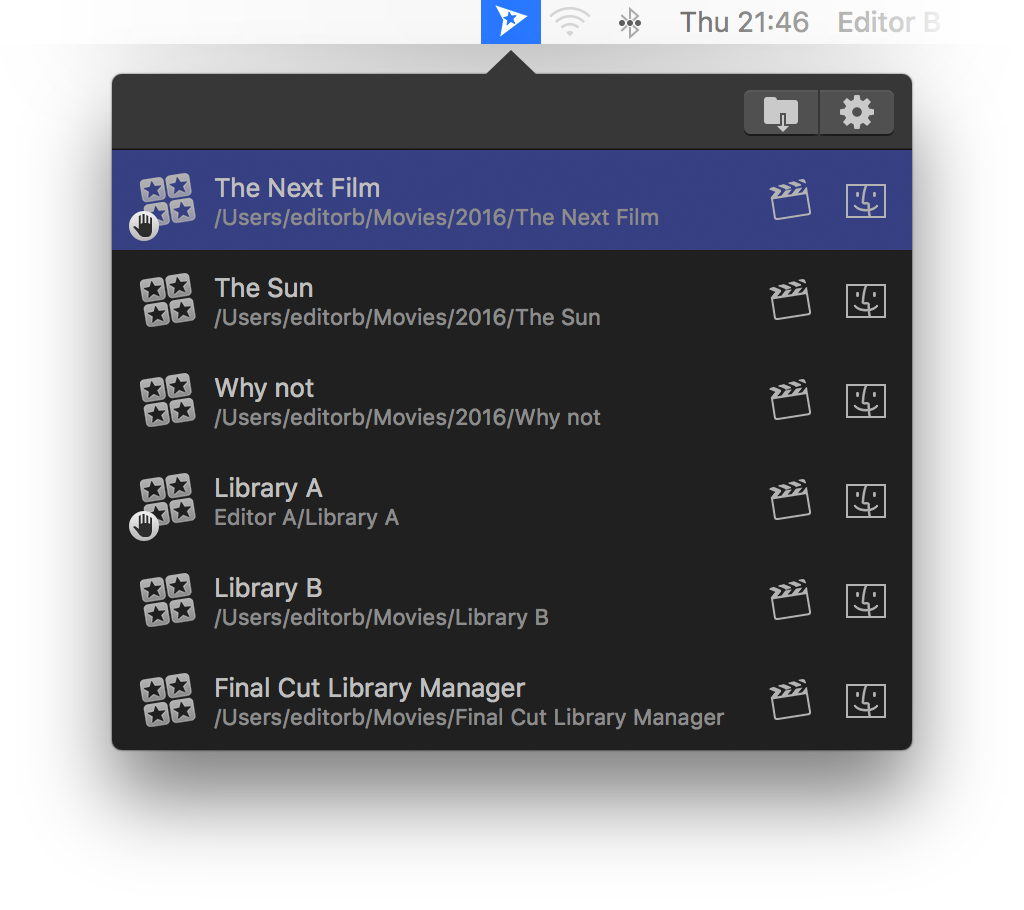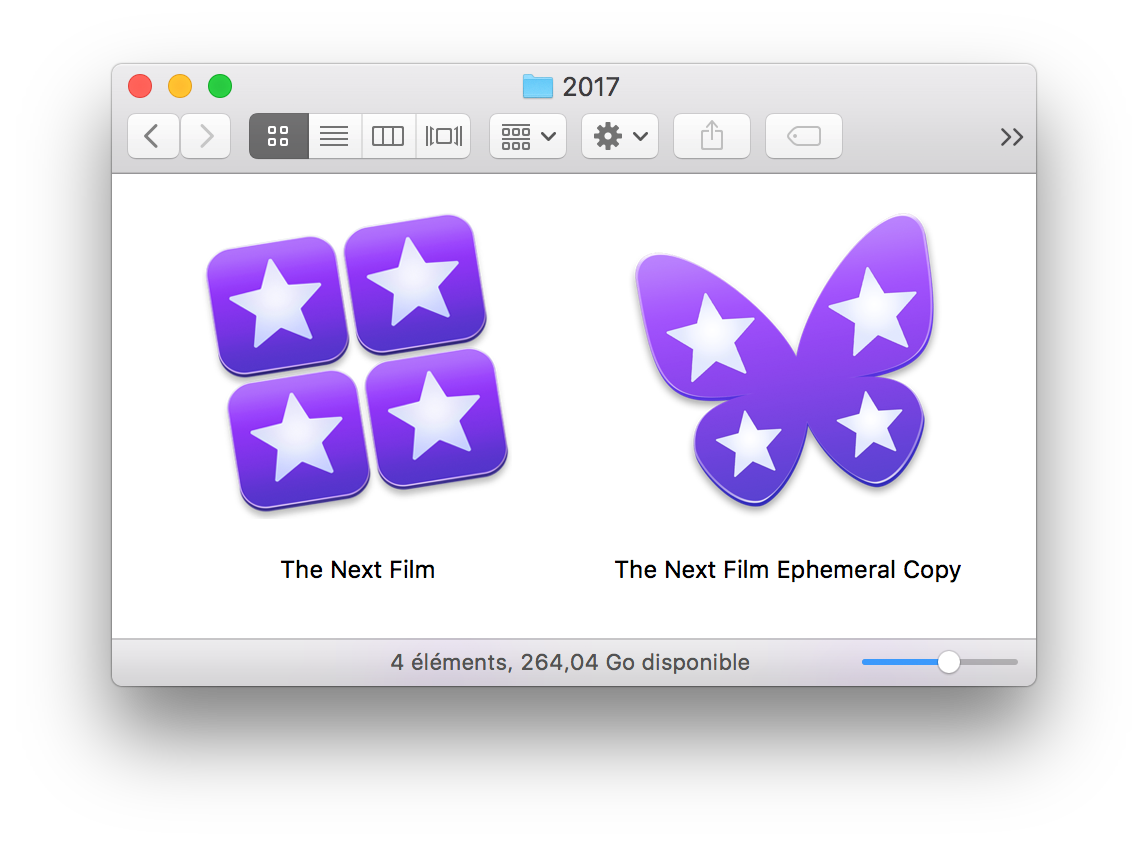Always available
Discretely placed in the menu bar, Final Cut Library Opener instantantly lists up to 15 of your recently used Final Cut Pro libraries.
From here you have the option of opening them in Final Cut Pro or showing them in the Finder.
A little hand icon indicates that the library is currently in use. That's where the magic starts...
Smart collaborative workflow
It's normally impossible to open a library that's currently being worked on by one of your colleagues. Impossible therefore to copy out any elements you need without disturbing them.
Final Cut Library Opener allows you to easily create an ephemeral copy of a library, allowing to you grab anything you need without disturbing anyone.
More than a simple copy
As well using an icon that clearly indicates that a library is an ephemeral copy, Final Cut Library Opener also ensures that the external cache of the original library isn't used.
Finally, once you close the copy, it's deleted automatically.
Simple as that.
Smart, even from the Finder
By default Final Cut Library Opener checks the availablity of your libraries before sending them to Final Cut Pro, so even opening them from the Finder now opens the door to a collaborative workflow.
Final Cut Library Opener in action
Here's a short video which presents a workflow based on Final Cut Library Opener.
Want to learn more?
This collaborative approach was suggested by Mike Matzdorff. Mike offers an explanation of the workflow based on Final Cut Library Opener in this video.
His credits include, Fight Club, Lego Ninjago and Focus, the first major feature film edited on Final Cut Pro X.
You can also find his book on Final Cut Pro feature film workflow via facebook